If you receive the "Adobe Reader was blocked ..." message, you can enable the built-in PDF viewer in chrome.
Here's how to enable the PDF viewer in Chrome:
- Launch Google Chrome.
- Make sure you are using version 6 or above. To check which version you have, click on the wrench in the toolbar in the upper right corner and click on About Google Chrome. A box will pop up and display the version. The newest version can be downloaded at http://www.google.com/chrome.
- Go to the Chrome address bar and type in chrome://plugins/ and press the Enter key.
- Click on the blue Enable link, close the browser window and you're done.
Flash, Java, and Google Update can be enabled or disabled the same way. Other plugins can be listed depending on what vesion of Chrome you are using.

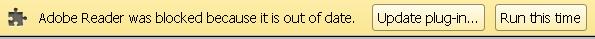

No comments:
Post a Comment